3 Common Online Scams and How to Avoid Them


Cyber crime is a growing threat to businesses and, according to the UK’s National Crime Agency, it costs the country billions each year.
While traditional scams still exist and are, for the most part, easy to avoid, the number of more sophisticated scams is growing and these pose a threat to even the most tech-savvy among us.
The importance of having a robust cyber security plan and training in place has never been more critical in protecting your business.
43% of cyber-attacks target SME businesses, and 60% of these SMEs that fall victim to a cyber-attack go out of business within six months.
In this article, we take a look at three of the most common online scams, detail how to avoid them and share how Hubtel IT’s cyber security services can help keep your business operations running smoothly.

1. Phishing
What is it?
Phishing is one of the most widely discussed modern cyber threats, yet it continues to be incredibly effective.
It involves scammers posing as trustworthy contacts, asking you to hand over personal information or click a malicious link via email, social or messaging apps.
Spear phishing is a more potent, targeted version of phishing, often featuring information relevant to the receiver in order to seem legitimate.
How can I spot it?
The most important thing is to take your time when reading emails. When you’re in the middle of a busy day, it’s easy to scan an email and respond quickly, but it’s crucial you look out for telltale signs such as spelling errors or poor grammar.
If there are links in the email, hover your cursor over them to see the full URL. This should make it clear whether you’re reading a genuine or scam email.
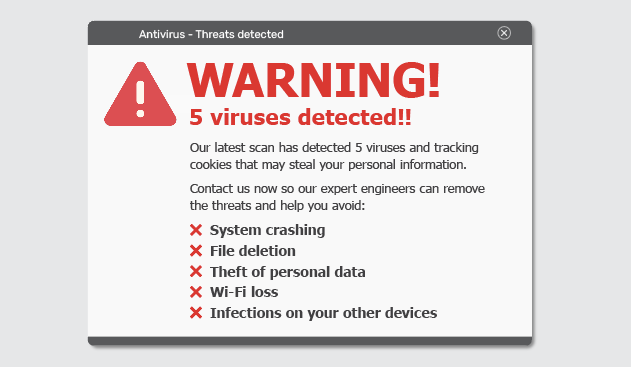
2. Tech support scams
What is it?
This type of scam often begins with a phone call, email or pop-up message informing you that there’s a problem with your computer.
Scammers often pretend to be from Microsoft or another well-known tech company, and use technical terms to convince you of their legitimacy.
In reality, these fake ads, pop-ups or messages want you to download their free software, infecting your computer with a virus, malware or ransomware.
How can I spot it?
If you receive a message, call or pop-up, the first thing you should consider is:
Who is your IT provider?
What antivirus software is installed?
If you don’t recognise the name or brand connected to the message you receive, hang up or ignore it. Even if you do recognise the brand, scammers often use fake caller IDs to pose as local or trusted businesses, so it’s always worth checking with your team or contacting your IT provider straight away using the contact details they provide.

3. AI-powered scams
What is it?
While AI technology brings about plenty of new opportunities in virtually every industry, one major downside is when cyber criminals use it for nefarious means.
Scammers may use AI to:
- Write convincing phishing emails or text messages
- Impersonate employers and ask for personal information
- Create images, videos or voice recordings intended to impersonate someone
While the technology isn’t there yet to fool everybody, this is certainly something to watch out for.
How can I spot it?
AI-generated emails can be harder to spot, as they can often imitate the recipient’s job role or interests. This often results in highly personalised messages.
Unlike regular phishing or spear phishing emails, AI scam emails can have near-perfect grammar, punctuation and sentence structure; almost to the point of seeming robotic or unnatural.
Check whether the formatting or design is different to what you would usually receive from that brand and whether the greeting sounds generic, for example, ‘Dear user’.
If you receive an image you suspect to be AI-generated, look for any inconsistencies or imperfections, use a reverse image search tool, such as Google Images’ search by image feature, to check for similar images online and consider the context in which it is shared.

How to avoid these scams
While being vigilant is important, there are some things you can do to ward off cyber criminals in the first place.
Here are a few simple tips to stay one step ahead:
Do your research
When a common scam arises, people are often made aware through the news or word-of-mouth. Make sure you don’t ignore warnings from news articles or your colleagues and stay vigilant at all times.
- Use strong passwords
The National Cyber Security Centre says that you should make your passwords ‘long enough and strong enough’ and even suggests using three random words that would be almost impossible to guess.
A password manager tool is incredibly useful for this purpose. It allows you to generate, store and automatically type passwords for you.
- Keep your software updated
Cyber attacks are constantly changing, making your operating systems susceptible to attacks that could cost you valuable information or money. This means you must regularly update your software.
How Hubtel IT can help
At Hubtel IT, we offer a complete Cyber Security package, including cutting-edge antivirus software, robust firewalls and reliable business-grade broadband, designed to keep your operations running with no interruptions.
Here are the key benefits of our Cyber Security service:
- Increased business protection
Our professional-grade measures can protect your business from a variety of threats, such as malware, viruses and phishing attacks
- Improved customer trust
When you take cyber security seriously, you demonstrate to your customers that you take personal data seriously, improving your credibility and authority in the marketplace.
- Meeting regulatory requirements
Many businesses need to comply with the UK GDPR and other data privacy and security regulations by law. Putting cyber security measures in place can help you meet these requirements and avoid penalties
- Cost savings
Preventing costly problems, such as lost revenue and IT replacement costs, can help you save money that can be invested into the business more intentionally
- Protect your reputation
Once your customers have lost trust in you, they will likely want to take their business elsewhere. Damage limitation will only take you so far – it’s better to protect your reputation. Having a sound disaster recovery plan in place can add a further barrier of protection.
Want to feel extra prepared when you think you’re being scammed? Stay safe with our Scam Email Checklist.
Join our newsletter to stay up to date on news & updates.

Free IT Audit
Our free IT audit is designed to help you assess and improve your IT infrastructure by identifying any vulnerabilities, inefficiencies, or potential risks in your system. You will receive:
- A thorough audit of your IT systems
- A detailed system evaluation report
- Customised recommendations




