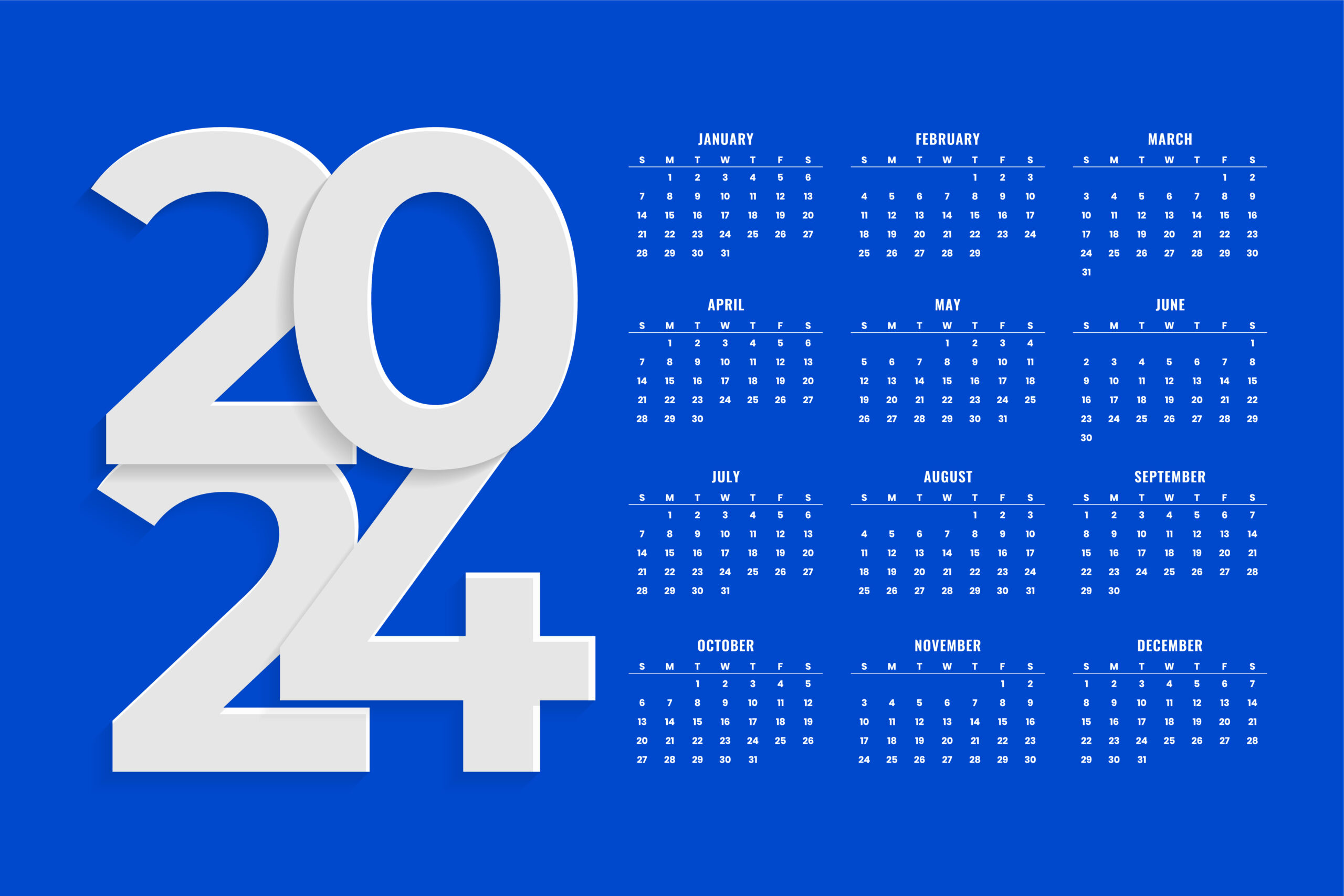4 IT Challenges Regularly Faced by SMEs


Here at Hubtel IT, our IT support company in Birmingham has encountered all manner of flaws when it comes to a business’ IT network. We’ve been in the business for over two decades and in that time, to paraphrase Jake Bugg, we’ve seen it all.
In this article, we have identified 4 areas in which lots of companies falter, but that have incredibly straightforward ways of avoiding or overcoming. For each point, we have highlighted the issue and offered a brief explanation of how to overcome it.
Security
Despite how prevalent cyber security has become over the last decade, this aspect of an IT system is still not given the due care and attention necessary. Why? Many people presume cyber crime will never happen to them because it’s only the big stories that make the headlines. Sadly, this isn’t the case and it’s often the smaller companies with IT vulnerabilities getting hit.
If you take nothing else away from this piece, please let it be this: ASSUME YOU WILL BE A VICTIM AT SOME POINT AND WORK YOUR WAY OUT FROM THERE.
A robust network security goes far further than the pre-installed firewall on your computer and there are obviously many layers to cyber security, but here are the very basic ones to get right.
Update your computer. Make it a matter of principle that every member of staff updates their computer whenever the time comes. Nobody will lose files, or bookmarks, or access to programmes because of a scheduled Operating System update. Updates will also include improved security features and not enabling them can leave you vulnerable.
Keeping your WiFi network secure is also imperative. Never share your network password and if you have regular visitors requiring WiFi access, we recommend a separate guest WiFi network entirely. Don’t give anyone else the keys to your castle.
Have a password policy. Search up “password policy” for help with this and never be tempted to use simple ones that are easy to remember. And, it goes without saying –
do not share them around like sweets. Keep them well hidden and away from all comers – like that 18 year old bottle of Scotch you save for special occasions.
Furthermore – and this one is important – do not let anyone jot them down in a diary or notebook. Use secure password management platforms – Google Chrome and Microsoft Edge even do this for you now!
Why not check out Cyber Essentials – a government-backed scheme designed to give businesses the tools and controls to implement thorough cyber security measures.
Lack of appropriate knowledge
Just because Kyle knows how a VLOOKUP formula works, or Debbie can right-click on a file to bring up the properties window, does not make them IT experts. This isn’t to say that members of your team are not capable of helping in a jam, but they are not the people you need if a server goes down.
Having a dedicated IT partner is a cost-effective, reliable and uncomplicated way to have access to IT expertise as and when the need arises.
Don’t fall into the trap of having your team waste time researching why your computer won’t start when it isn’t their main job.
Muddling through with outdated tech
The Commodore 64 is a museum piece now, Clippy the paperclip is long-retired, and the rollerball computer mouse has been consigned to the burrows of the past.
Tech moves on, and so should you. Stoically pushing on with your 15-year-old tower PC is incredibly inefficient – no matter how many updates you force through it.
Outdated computers can reduce productivity as they are not up to the standard of the requirements of the modern working world.
Typically, a desktop PC will last approximately 3 years. If it is well maintained and has parts changed, it could stretch as far as 8. But a good rule of thumb is to plan to refresh IT hardware every 3-4 years.
Be sure to seek the advice of experts when considering a switch in hardware. VLOOKUP Kyle from earlier may enjoy a game of Fortnite of an evening but relying on his knowledge for your workplace computers could lead to you spending money on hardware with attributes not necessary for normal business operations.
Not backing up your data
Ever get that “Do you wish to back up your messages?” notification on WhatsApp? I bet you press “no”, don’t you, with a self-made promise to back up next time?
Backing up your girls’ group chat or pictures from that impromptu trip to Blenheim Palace may not be of great importance to you, but do not take that laissez-faire approach to your (and your customers’) files and data.
Having your IT network backed up provides absolute security so if the unthinkable happens and something were to go wrong, everything is readily available to be installed once it is fixed.
Cloud computing services are now widely available, with relatively inexpensive rates. Take the time to read through what is on offer and determine what is best suited to your business needs.
So, why are we sharing these points? Well, Hubtel IT are capable of supporting with each one. We’re under no illusion how strenuous running a business is, without having to think about all of the above. We’ll give you a dedicated account manager, unlimited support desk access, regular site visits and access & recommendations to the latest tech to keep your business front-footed and healthy.
With our Service Level Agreements (SLAs), we provide responses to Critical issues within 1 hour, and Standard issues within 4.
If you are looking to outsource your IT requirements, our team are on hand to discuss your requirements and provide an SLA which suits you. Call us direct on 01675 466637, or send an enquiry via email to enquiries@hubtelit.co.uk.